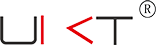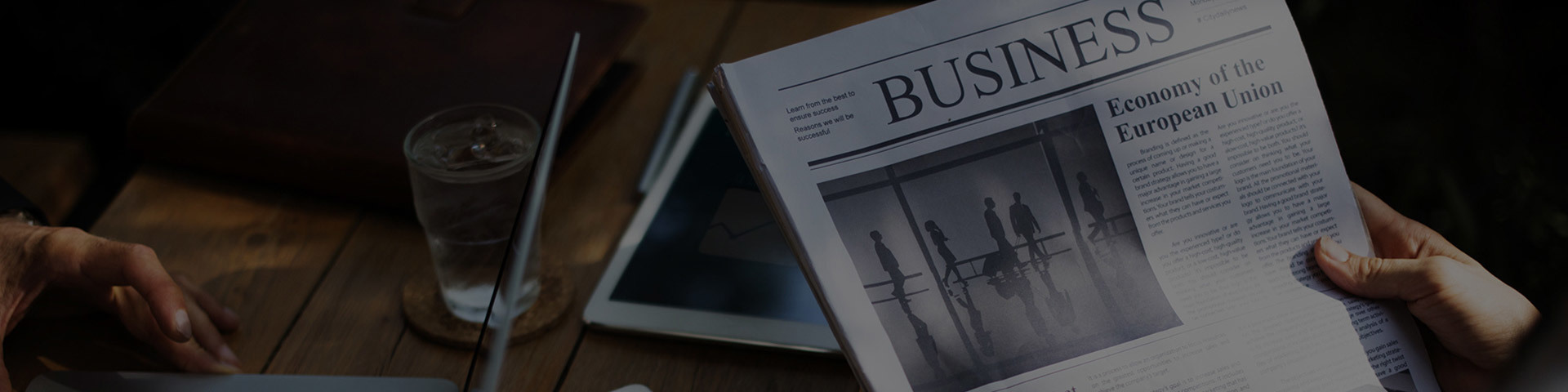How to achieve the best printing effect with a laser printer?
Release Time:
Jun 05,2024
How much do you know about this office colleague around you after using a laser printer for such a long time? We can understand that different models of laser printers have varying printing effects. But why are there differences between laser printers of the same model? Today, we will start with the principle of laser printers and inspire you to achieve the best printing effect of the printer.

How much do you know about this office colleague around you after using a laser printer for such a long time? We can understand that different models of laser printers have varying printing effects. But why are there differences between laser printers of the same model? Today, we will start with the principle of laser printers and inspire you to achieve the best printing effect of the printer.
How much do you know about this office colleague around you after using a laser printer for such a long time? We can understand that different models of laser printers have varying printing effects. But why are there differences between laser printers of the same model? Today, we will start with the principle of laser printers and inspire you to achieve the best printing effect of the printer.
The printing steps of a printer can be roughly divided into four steps: exposure, development, transfer, and fixation. Each step plays an important role in the final imaging effect. Let's take a detailed look at each step below.
First step exposure
This exposure is not the exposure of the XX door, but the first step in the operation of the laser printer. High voltage is released inside the printer to add positive (negative) charges to the surface of the toner cartridge. Then, unwanted charges are removed by laser irradiation, creating an effect composed of charges on the surface of the toner cartridge, which is the content we need to print. Lenovo's original toner cartridge has a long service life. Even if the laser repeatedly "torments", it can firmly hold the charge in front of the chest, ensuring the quality of subsequent toner adsorption.
Step 2 Development
At this point, the toner cartridge with a "fully charged" surface will have an intimate contact with the toner bin, and the static part will easily take away the toner. The area illuminated by the laser cannot absorb the toner, thus revealing the content we want to print. Especially with Lenovo original toner, the particles are uniform and the size is small, resulting in finer and clearer lines.
Step 3 Transfer Printing
The toner cartridge is powered on, which attracts the toner. The next step is to transfer the toner onto paper. At this time, the transfer electrode causes the paper to be equipped with an electrode opposite to the toner cartridge. As the saying goes, the same polarity repels the other and the opposite polarity attracts the other. As soon as the toner cartridge comes into contact with the paper, the toner is absorbed by the paper. Because Lenovo original toner is made using chemical generation technology and the toner particles are uniform small balls, the adsorption effect is better, which can effectively reduce the toner loss caused by transfer printing.
Step 4: Fixation
Although the paper has absorbed toner, at this point, the toner is only lying on the paper. At this point, if you wipe it with your hand, it will be gone. So the paper and toner need to be transported by a conveyor belt to the fixing unit. The fixing unit heats the paper to a certain temperature, causing the wax (or similar materials) in the toner to sublime and seep into the paper fibers with the pigment. This creates a pattern that is firm and not easily faded.