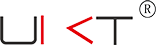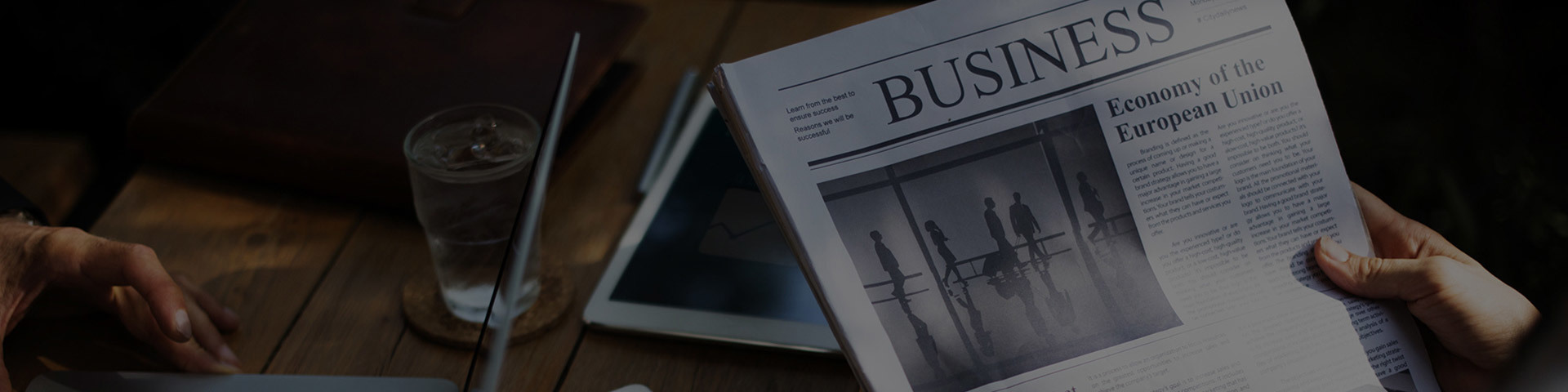What to do if the printer cannot print
Release Time:
Nov 12,2021
What should I do if the printer cannot print? Don't worry, the editor is here to teach you how to handle it hand in hand! The following is an example of HP printers, and other printer networking operations are also similar.

What should I do if the printer cannot print? Don't worry, the editor is here to teach you how to handle it hand in hand! The following is an example of HP printers, and other printer networking operations are also similar.
1、 Put the printer online.
If the printer is not online, it naturally cannot print. On most printers, there is a small light next to the "OnLine" button that indicates online status, and under normal circumstances, this online indicator light should be constantly on. If the indicator light is not on or flashing, it indicates that the online connection is not normal. Please check if the printer power is connected, if the printer power switch is turned on, and if the printer cable is properly connected. If the online indicator light shows normal online, please turn off the printer first, then turn it on again, and try printing the document again.
2、 Restart the printer.
If the printer is online and still cannot print documents, you can restart the printer, which not only clears the printer memory but also solves many printing problems.